
How to Check stc Balance?
You can check your STC balance through the service provided by STC KSA, by the following code below:
USSD Code: *166#
Steps to Check STC Balance via Code
You can check your STC balance using a code, as follows in these simple steps:
- Open the dial pad on your mobile phone.
- Type the code *166#.
- Press the “call” button.
- View your balance on the screen.
Read more: stc Prepaid Internet Packages | STC Internet Balance Check | STC Pay Customer Care Number | STC Card Recharge Code | How to Check stc Number | STC Offer Check Code | STC Office Near Me | STC 3 Months Unlimited Internet Price | How to Change STC WIFI Password
Steps to Check STC Internet Balance via Code
You can check your STC internet balance, by following these steps:
- Access the dial pad on your mobile phone.
- Enter the code *166#.
- Tap the “call” button.
- Your internet balance will be displayed.
Steps to Check STC Balance Online
You can check your STC balance online through the MySTC website by following these steps:
- Go to the MySTC website “from here”.
- Enter your mobile number, ID number, or username.
- Click the “Continue” button.
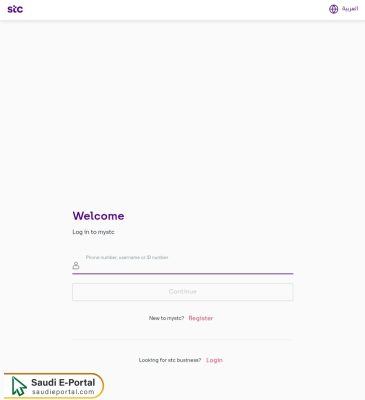
- Complete the login process.
- View your STC balance on the dashboard.
Steps to Check STC Balance Through the MySTC App
You can check your STC balance via the MySTC app, as shown below:
- Download the MySTC app using the provided links:
- Install the app on your mobile phone.
- Open the app from your application list.
- Log in using your phone number, username or ID number.
- Click “Continue”.
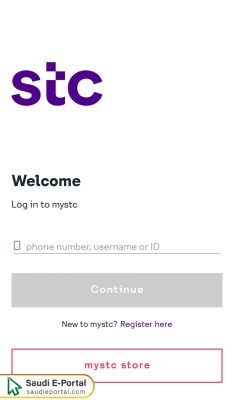
- View your available balance displayed in the app.
Questions & Answers
How can I check my STC balance using a code in KSA?
To check your STC balance in KSA, dial *166# on your mobile phone and press the call button. Your balance will appear on the screen.
Is there a code to check my STC internet balance in KSA?
Yes, you can check your STC internet balance in KSA by dialing *166# on your phone and pressing the call button. Your internet balance will be shown on the screen.
How can I check my STC balance online in KSA?
To check your STC balance online, visit MySTC KSA website, log in with your mobile number or username, and you will see your balance on the dashboard.
Can I check my STC balance through the MySTC KSA app?
Yes, you can easily check your STC balance using the MySTC KSA app by logging in, and your balance will be displayed within the app.
What do I do if the *166# code doesn't work?
If the *166# code doesn't work, ensure you are dialing it correctly or try restarting your phone. If the issue persists, contact STC customer support for assistance.
