
Check How Many SIM my Iqama
You can check how many SIM cards are registered under your Iqama by visiting the Mutasil platform through this link:
Steps to Check How Many SIMs Are On My Iqama
You can easily check the number of SIM cards registered under your Iqama by following these steps through the Mutasil platform:
- Visit Mutasil platform official website “from here”.
- Choose Inquire About My Numbers service.
- Click “Start Service”.
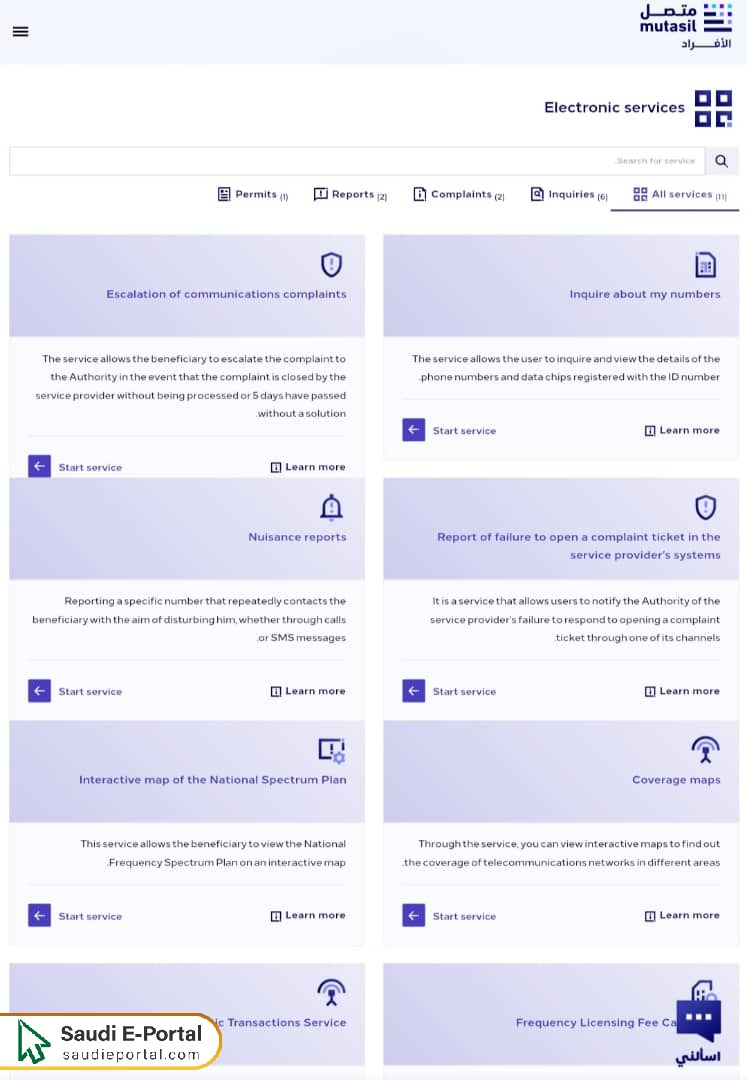
- Enter your ID or residence number.
- Input your date of birth.
- Indicate whether you have a mobile number:
- Select “No” if you do not have a mobile number.
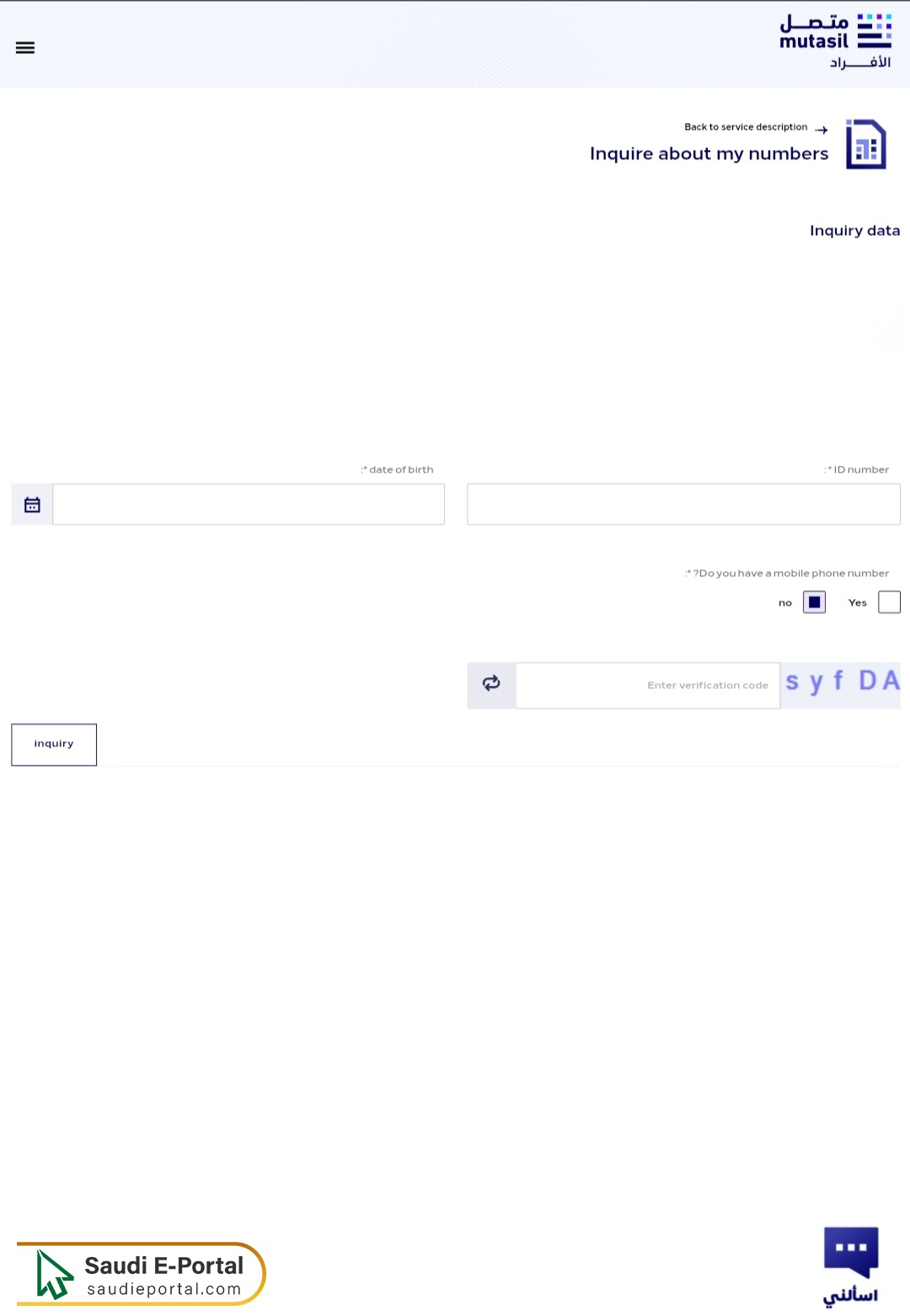
- Select “Yes” if you have one.
- Provide your mobile number (if applicable).
- Enter the captcha code.
- Click “Inquire“.
- Enter the verification code sent to you via SMS.
- Check all the numbers registered under your residence, their types, and the associated telecom companies.
Read more: Check Iqama Expiry Date Online | Iqama Number Check with Border Number | Iqama Transfer Status Check | Check Iqama Colour Red or Green| Check Iqama Huroob Status Online | New Iqama Check by Passport Number
Steps to Check How Many SIM On My Iqama Via CST App
To check the SIM cards registered on your Iqama through the CST app, follow these simple steps:
- Download the CST application through the link below:
- Open the app on your device.
- Log in using your Nafath Unified Access credentials.
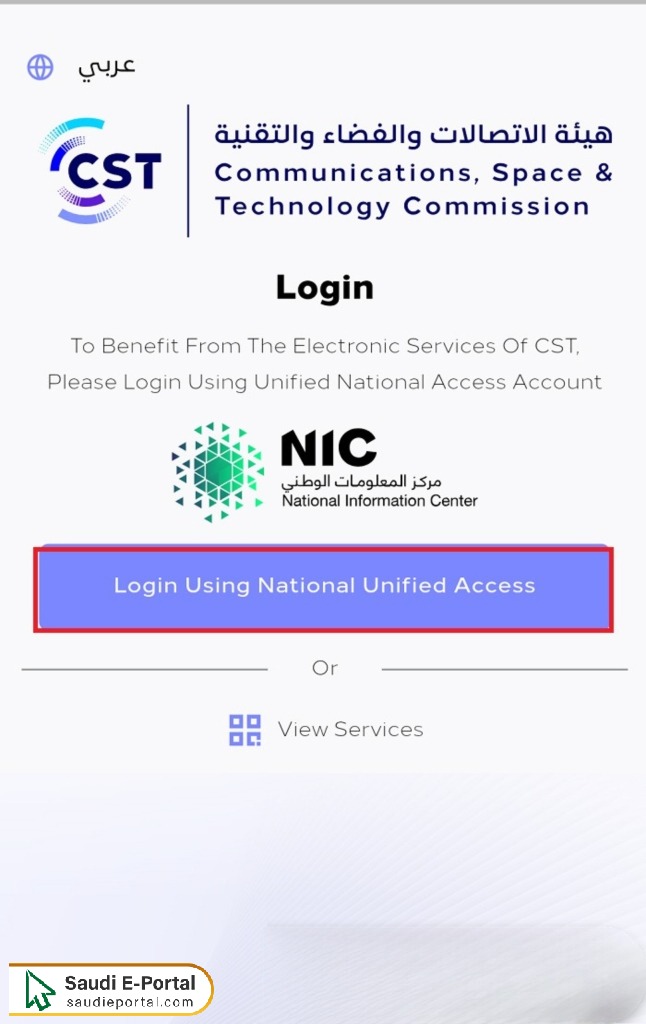
- Select “Inquire About My Numbers” option.
- Click “Start Service“.
- Enter your ID or residence number and your date of birth.
- Specify whether you have a mobile number as below:
- Select “No” if you do not have a mobile number.
- Select “Yes” if you have one.
- Provide your mobile number (if applicable).
- Enter the captcha code and click “Inquire“.
- Enter the verification code sent to your mobile.
- Proceed to view the registered numbers, their types, and the affiliated telecom operators.
Questions & Answers
How can I check how many SIM cards are registered on my Iqama?
You can check how many SIM cards are registered under your Iqama by using the Mutasil platform, CST app, or by sending an SMS to your telecom provider.
How can I check how many SIM cards are registered on my Iqama via mobile?
You can check the SIM cards via mobile by downloading the CST app or using the Mutasil platform online. Both methods require entering your Iqama number and date of birth.
How can I check the number of Zain SIM cards registered on my Iqama via text messages?
To check the Zain SIM cards, send an empty message to 700123. You will receive a reply with the details of the registered numbers.
How can I check the number of Mobily SIM cards registered on my Iqama via text messages?
To check Mobily SIM cards, send an empty message to 616166. You will get a text message with the registered numbers.
How can I check the number of Virgin SIM cards registered on my Iqama via text messages?
Send an empty message to 309985 to check Virgin SIM cards registered under your Iqama. You will receive the details by text.
Why are the SIM cards registered on my Iqama not displayed?
If the SIM cards are not showing, it could be due to an issue with the telecom provider's system, or there may be no SIM cards registered under your name.
How can I cancel SIM cards registered under my Iqama?
To cancel SIM cards, contact the telecom provider directly or visit their service center. You may need to provide your Iqama number for verification.
The SIM cards registered on my Iqama have not been canceled, what should I do?
If the cancellation hasn't gone through, follow up with the telecom provider or use their cancellation service online. You may also need to confirm your identity.
How long does it take to inquire about the number of SIM cards registered on my Iqama?
The inquiry process is generally quick and should take a few minutes once you input your details on the platform or app.
I do not have a SIM card, can I check the number of SIM cards registered on my Iqama?
Yes, even if you do not have an active SIM card, you can still check the registered numbers using the Mutasil platform or CST app.
What are the ways to check the number of SIM cards registered on my Iqama?
You can check using the Mutasil platform, CST app, or SMS for each telecom provider (Zain, Mobily, Virgin, etc.).
