
Iqama Renew Steps 2026
You can renew your residence permits online by Iqama renewal service provided by Absher platform by following the link listed below:
Iqama Renewal steps Through Absher Business
You can renew your Iqama with Absher platform, by following these simple steps:
- Visit Absher business platform “from here“.
- Enter the required login information for the employer, as follows:
- Username or ID number.
- Password.
- Click on the “login“.
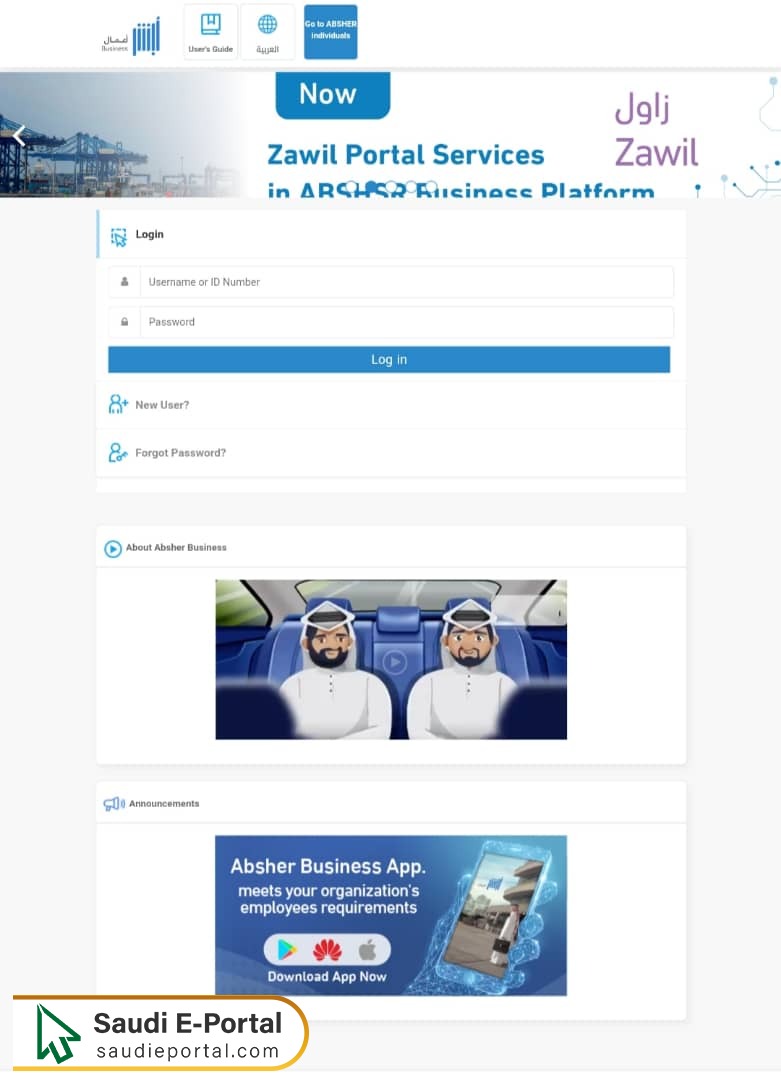
- Enter the verification code received via text message.
- Select “My Business Services” from the side menu.
- Choose the “Renew Iqama” option.
- Review the service terms and conditions.
- Click on “Next“.
- Select the establishment of the worker’s Iqama registration.
- Choose the worker from the employee list.
- Click on “Renew Iqama“.
- Specify the renewal period.
- Agree to the terms and conditions.
- Confirm renewal.
- Pay the required fees.
- Complete the process.
Read more: Check Iqama Expiry Date Online | Iqama Number Check with Border Number | Iqama Transfer Status Check | Check Iqama Colour Red or Green| Check Iqama Huroob Status Online | Check How Many SIM my Iqama | New Iqama Check by Passport Number
Iqama Renewal Steps Through Muqeem
Here are the steps to renew your Iqama through Muqeem platform:
- Visit Muqeem platform “from here“.
- Enter the required login details.
- Click on “login“.
- Enter the verification code received via text message on the registered mobile phone.
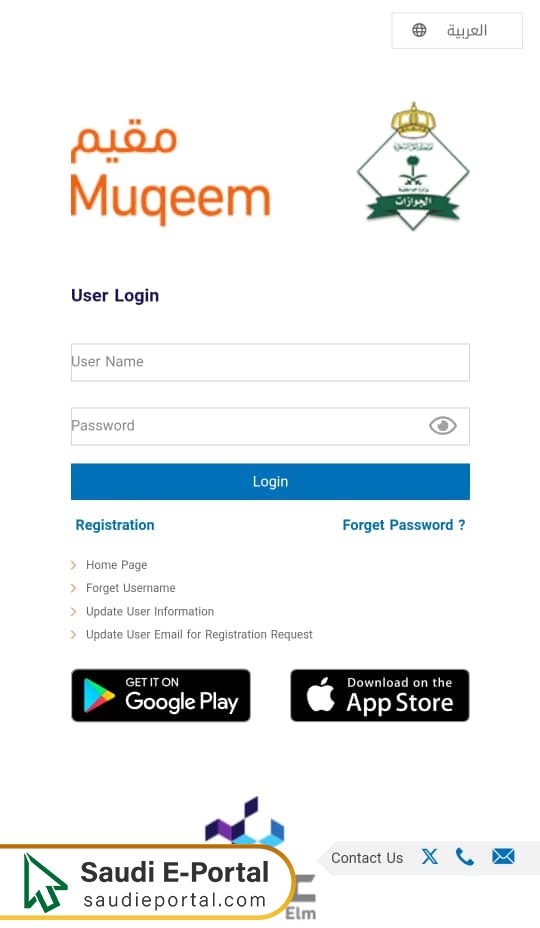
- Click on the Resident Management menu.
- Choose “Search for a Resident“.
- Enter the Iqama number in the designated field.
- Click on “Search“.
- Click the eye symbol next to the resident’s name.
- Click on the Passport Services menu.
- Select “Iqama Renewal“.
- Specify the renewal period.
- Click “Continue“.
- Pay the renewal fees.
- Click on “Renew Iqama“.
- Enter the verification code sent to the company’s registered mobile number.
- Click “Confirm” to complete the renewal.
Iqama Renewal Without Kafeel Steps
You can renew your Iqama without a kafeel from Absher platform for individuals, as follows:
- Visit the Absher platform for individuals “from here“.
- Enter your username or ID number.
- Enter your password.
- Click on “login“.
- Enter the verification code sent via text message to your registered mobile number.
- Complete the login process.
- Navigate to “My Services“.
- Select “Passports“.
- Click on “Resident Identity Services“.
- Specify the renewal period you require.
- Follow the on-screen instructions to complete the renewal process.
Questions & Answers
Can I exit Saudi with an expired Iqama?
No, you cannot exit Saudi Arabia with an expired Iqama. A valid Iqama and exit/re-entry visa are mandatory for leaving the country legally.
Can Iqama be renewed while outside KSA?
No, Iqama renewal typically requires the employee to be present in Saudi Arabia, as the process involves compliance with local regulations.
How early can I renew my Iqama?
You can renew your Iqama up to three days before its expiration. Renewing it earlier helps avoid penalties, including fines or deportation for repeated violations.
How many years is the Iqama validity?
The Iqama is generally valid for one year and must be renewed annually. It serves as an official residency document for expatriates in Saudi Arabia.
What are the benefits of Iqama?
The Iqama allows expatriates to work, open bank accounts, rent property, obtain a driver's license, and access various services in Saudi Arabia. It also serves as an official identification document during the resident's stay.
