
Absher Login Change Mobile Number
You can update your mobile number through Absher login chang mobile number service provided by Absher platform by the following link below:
Absher Login Change Mobile Number Steps
You can Follow the process outlined below for Absher login change mobile number:
- Visit Absher platform “from here“.
- Provide the required login details:
- Username or ID number
- Password
- Select the “log in” option.
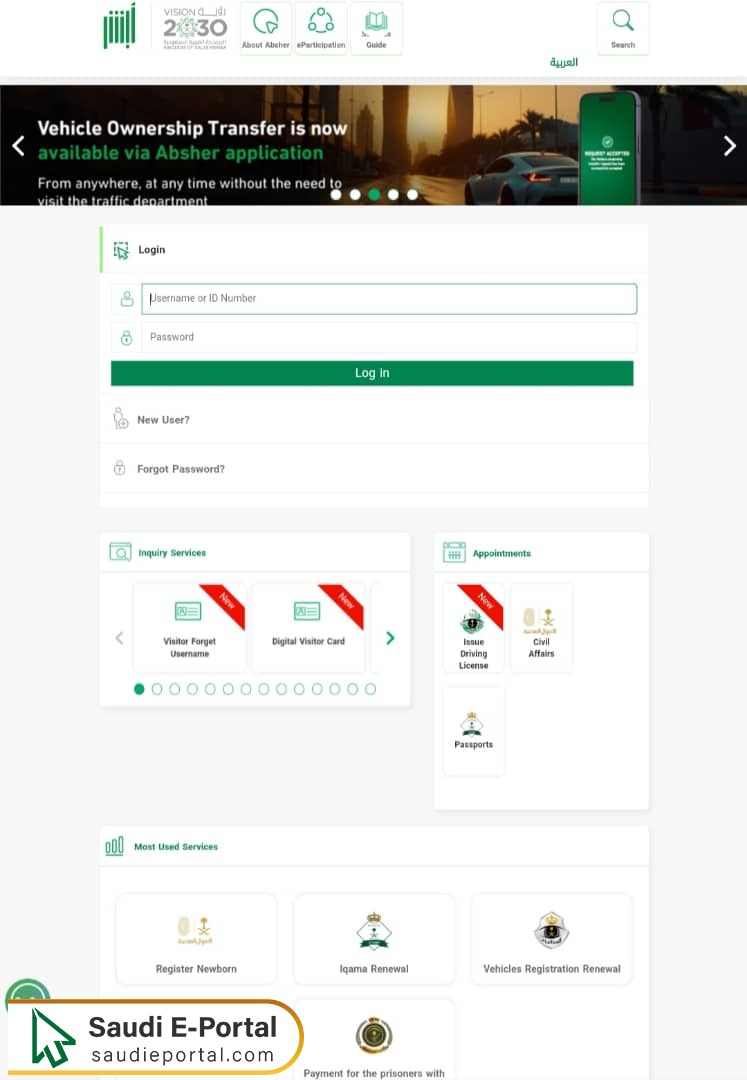
- Enter the verification code sent to your registered mobile phone to complete the login process.
- From the main menu, select “Edit User Information“.
- Choose the “Edit” option.
- Select to change your mobile number.
- Follow the provided instructions.
- Enter your new mobile number.
- Click on “Next” option.
- Input the verification code sent to your new mobile number via text message.
- Confirm by selecting “Confirm” option.
Read more: Absher Login New User Registration | Iqama Renewal Fees | Absher Login Forgot Username and Password | How to reset forgotten Absher password | Absher app download & update |Absher machine near me
Absher Login Change Mobile Number with Nafath
Below is how to update your mobile number in Absher through the Nafath application:
- Download Nafath app through the following links:
- Open the app and grant the required permissions.
- Navigate to the “Settings” section.

- Select “self-service devices services for Absher“.
- Choose the option “Update your digital identity number (Absher)“.
- Enter your digital ID number and proceed.
- Provide the new mobile number and confirm.
- Input the verification code received via text message.
- Get ready for face recognition process.
- Select “Start” when ready.
- Click “Finish“.
- A confirmation message will notify you that your mobile number has been successfully updated in Absher.
How to Update Absher Login Mobile Number Via Self-Service Machines
Below are the steps for Absher login change mobile number, through self-service machines:
- Visit the nearest self-service machine to your location.
- Select the English language.
- Choose the option to update your mobile number from the list of services displayed on the screen.
- Enter your ID or residence number.
- Press “Continue“.
- Provide the new mobile number.
- Confirm your identity by scanning your fingerprints.
- Input the verification code sent to your new mobile number.
- Validate the entered number for accuracy.
- A confirmation message will appear, indicating that the mobile number has been successfully updated.
Questions & Answers
What is the Absher login change mobile number service?
The Absher login change mobile number service allows users to update their registered mobile numbers through the Absher platform, self-service machines, or the Nafath application.
Can I update my mobile number in Absher through a self-service machine?
Yes, you can visit the nearest self-service machine, choose the option to update your mobile number, and follow the on-screen steps, including providing your ID and face recognition.
What should I do if I don’t receive the verification code when changing my mobile number in Absher?
If you don’t receive the verification code, ensure your mobile number is entered correctly and your phone has proper network coverage. If the issue persists, contact Absher support for assistance.
How long does it take to update my mobile number in Absher?
Updating your mobile number in Absher is an instant process once you complete all steps, including verification via a code sent to your new mobile number.
What happens if I enter an incorrect mobile number while updating it in Absher?
If you enter an incorrect number, the update process may fail. Ensure accuracy before confirming the number. If already submitted, you can restart the process to correct it.
